|
|
Setting Up Brunel Horizon on Linux
- Open Brunel Horizon Portal Link (attached below) which will redirect you to VMware Horizon client download page
- Under VMware Horizon Client for Linux, click GO TO DOWNLOADS next to 32-bit/64-bit* Linux (*depending on the version your system supports)
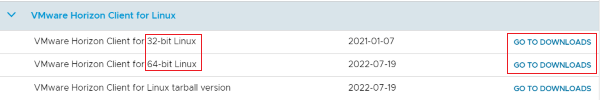
- Click the Download Now button
- Run the downloaded file and follow the on-screen instructions
- Once the setup is complete, open the VMware Horizon Client app
To add a server on Brunel Horizon, please follow the instructions on this page.
 Updated: 27/07/22 Updated: 27/07/22
|
|
|
|