|
|
Making a Call via Cisco Jabber using the Directory (Mobile)
Please make sure you have set up Cisco Jabber on your device. To find out how, please visit this page.- Enter the person's name in the search bar
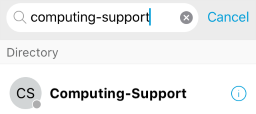
- Tap on the person
- Select the extension you wish to call
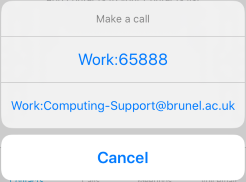
While on a call you can use the following options:
| Tap On | To | | Turn On/Off Speakerphone | | Turn On/Off Microphone Mute | | Turn On/Off Video | | Display the Numerical Keypad | | Show Advanced Call Options such as:
| | Terminate the Call |
Note: If you are part of a call centre you will need to use the Windows Jabber client as the Apple iOS and Android clients do not support this functionality
 Updated: 28/07/22 Updated: 28/07/22
|
|
|
|