|
|
Setting Up Cisco Jabber on Mac OS
Note: In order to login and use Jabber, your account must be activated by IPT Support.
Please keep in mind these instructions are being provided without formal support to help you keep connected. - Download and run Cisco Jabber for Mac
- When the installation runs select Continue twice
- Then select Agree then Continue once more
- Click Install
- Enter your computer's admin password then click Install
- Click Close
- Open Jabber from your Applications folder
- Enter your Brunel email (<<Login for this information>>@brunel.ac.uk) and click Continue
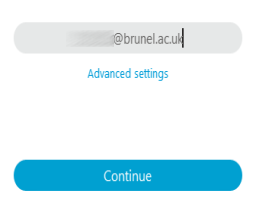
- Enter your Brunel Network Account username (<<Login for this information>>) and password
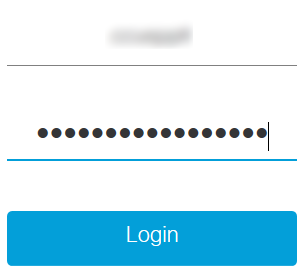
- Click Login
 Updated: 22/07/22 Updated: 22/07/22
|
|
|
|